|
|
|
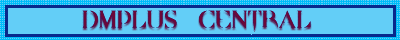 |
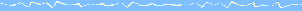 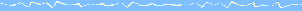 |
|
DMPLUS has coded into it, skins which can be used. You will need to download and install Multiskins 1.1.
Here are the steps to getting skins to work in DMPLUS. Any questions contact Slurp.
#1 Download: Multiskins 1.1 #2 Create directory called "multiskin" in \quake\ ie: \quake\multiskin\ Create another directory inside \multiskin\ called "progs" ie: \quake\multiskin\progs\ #3 Unzip and place player.mdl file in \quake\multiskin\progs place rest of files in \quake\multiskin\ #4: I havent been able to get multiskin to work with Q95.bat, but have been with Winquake. Run winquake from dos like this each time: winquake -game multiskin You can also edit the icon properties, so you dont have to go in Dos each time. Notes: - To cycle thru the skins use impulse 200 [forward] and impulse 201 [backward] - Add a line in your config.cfg that binds a key to impulse 200 for you. - Each time a new level starts you will have to cycle thru to your skin again. Sucks, I know. - If your like me and think a few of the skins suck, replace them with new ones. No explanation provided. Figure it out! Most are excellent skins. Nameless, Superman and He-man are the obvious losers. One other skin, "Wizzard" exists, but I think the DMPLUS code is at fault for not having him available in DMPLUS.    |